價格:免費
更新日期:2020-05-16
檔案大小:34.1 MB
目前版本:20
版本需求:系統需求:iOS 10.0 或以後版本。相容裝置:iPhone、iPad、iPod touch。
支援語言:英語

"Spending journal" is an app to keep track of your daily expenses. With the aim of helping everyone can manage their own expenses in a simple, easy and fastest way. This will help us to adjust the following expenses accordingly.
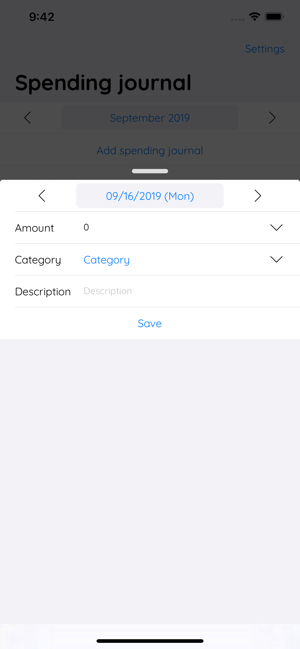
You can easily check your finances, control your expenses from the records entered.
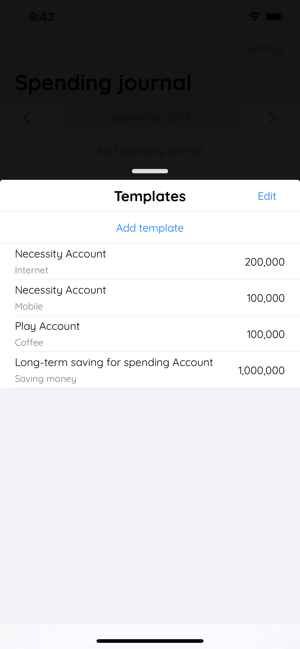
"Spending journal" has the following main functions:
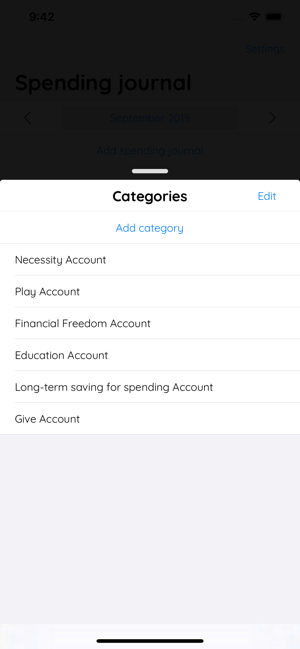
1 / Manage your spending list
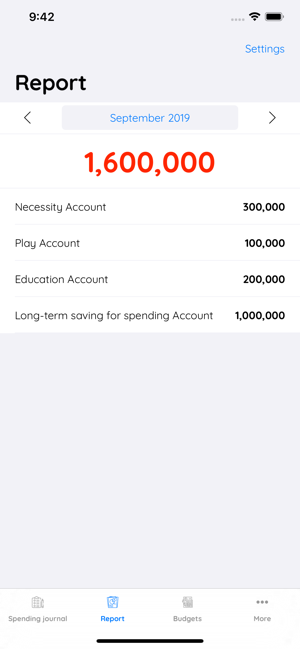
Easily create records of spending, expenditure categories. This will be the data for "Spending journal" to help you control transactions, statistics over time (day, month, year).
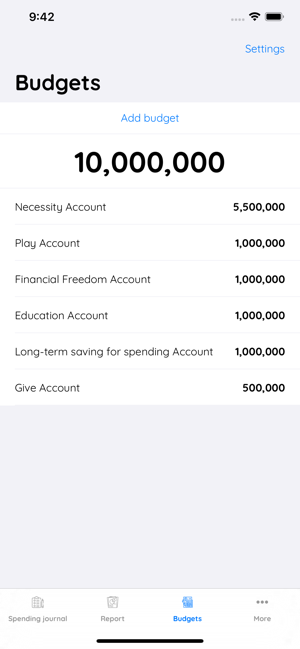
2 / Statistics, expense reports
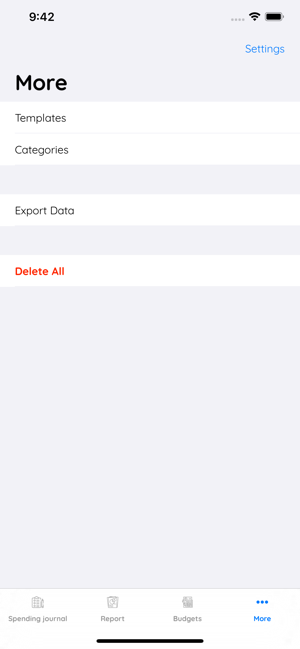
Statistics, reports of expenditures, expenditure categories over time (day, month, year).

3 / Create a monthly budget
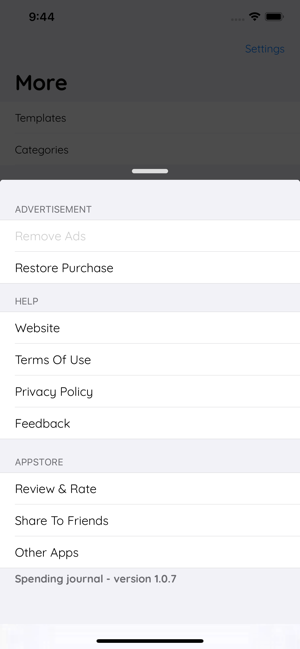
With the spending category, you can easily create a corresponding budget, match the spending plan, control the spending list.
4 / The entry form for spending
Easily create entry forms for spending. When adding a new expense record, you can quickly select from this expense entry form.
5 / Import and export spending list data with csv file. "Spending journal" allows you to export your spending list to csv file. It can also be considered as a form of data backup. From csv file you can store, share with relatives or simply transfer data from one phone to another.
Once you have the csv file, you can restore the data. To recover the data, all you need to do is open the csv file, choose to open it with "Spending journal," the application will automatically synchronize the data from the csv file.
Thank you for your visit!
